Installation Local to Your Server
- Download the latest version
- Install Dropins (Liberty)
- Edit: INSTALL/server/liberty/servers/clm/server.xml
- Set: dropinsEnabled=true (it is set to false as default)
- Unzip to: INSTALL/server/liberty/servers/clm/dropins
- Validate: https://sever:port/widgets/widgetCatalog.xml
- Set Widget Catalog
- Navigate: https://server:port/rm/admin
- Click: Advanced Properties
- Find: WidgetCatalog
- Set: https://sever:port/widgets/widgetCatalog.xml
- Add Widget to dashboard
- Click: Add widget on dashboard
- Select: RM as the report catalog
- Pick: a widget to add
- Configure: the settings
Single Widget Online
- NOTE: the widgets will only work on the server where data is coming from. If you have multiple servers, be sure to use a dashboard on the server where you want to get data. If you only have a single server this shouldn't be an issue
- On the target dashboard click add widget
- Left hand side select "Open Social Gadget"
- Enter the URL of the specific widget you want (See below for URLs)
- Edit the settings of the widget to use your data
Widget Catalog Online
- navigate to rm/admin
- click on Advanced Properties
- edit the WidgetCatalog URL
- Click here to get URL (click this link then copy address)
Dependency Graph
(SAFe Program Board)
- Visualize the critical path of your work items
- Select the work item type and the iteration (Program Increment)
- Find all dependsOn and blocks work items for the visualization
- Click here to get URL (click this link then copy address)

Work Item Calendar
- Show your work items on a calendar by due date
- Select which work items to include in the calendar
- Runs a live query to get up to date data each refresh
- Click here to get URL (click this link then copy address)
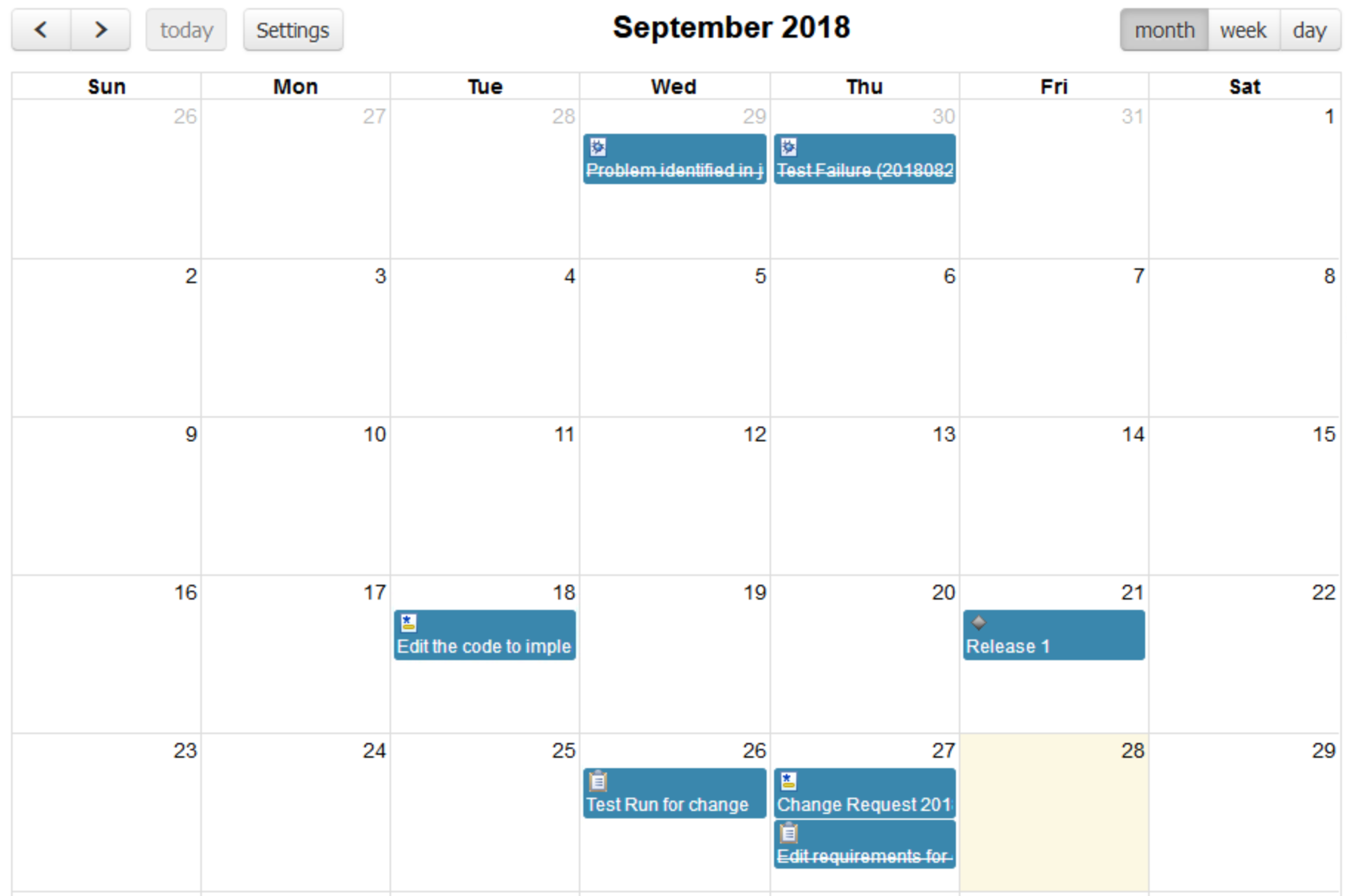
Widget Examples (ICE 2017)
- Step 1: HTML Only example
- Step 2: REST API example viewed in HTML
- Step 3: REST API examples viewed in JavaScript
- Step 4: Addition of widget settings
What's New
- Latest Release: 2019_06_21
- Widgets now work with any context
Feature Requests
- For any requests or feedback, please email support@joemeagher.com.